What are keywords? How can I find them? It needs to be free!
- QuMoo Design
- Oct 12, 2020
- 3 min read
Updated: Nov 3, 2020

I have online shops on Etsy, Amazon, Folksy and Redbubble selling QuMoo Design Travel Prints and Posters "Original | Handmade | Creative". Creating online stores I realised pretty quickly that I needed to have keywords that relate to my products. A keyword is a significant word or a term that captures the essence of your website and/or product and it is the relevant keywords, words or phrases of text that help search engines identify the topics that your content covers.
In other words you need to know your keywords to know what people are looking for in order to make it easy for them to find you. Realising this and finding keywords will probably now drive you slightly crazy and dictate your life.
Keywords push your products high up the search engine optimisation (SEO) rating so you will want to know what a good keyword is - unfortunately that is a difficult question to answer, it can be targeted (e.g. "Putney") or it can be broad (e.g. "travel poster").
What I can give you are some pointers of how to find and use them for free. It does take some work, and this is what you need to do (don't try skipping this bit):
Create a Keyword List: on an A4 sheet of paper create 3 columns and label them 1, 2 and 3. On the left hand side list 1 to 10 (feel free to print this out).
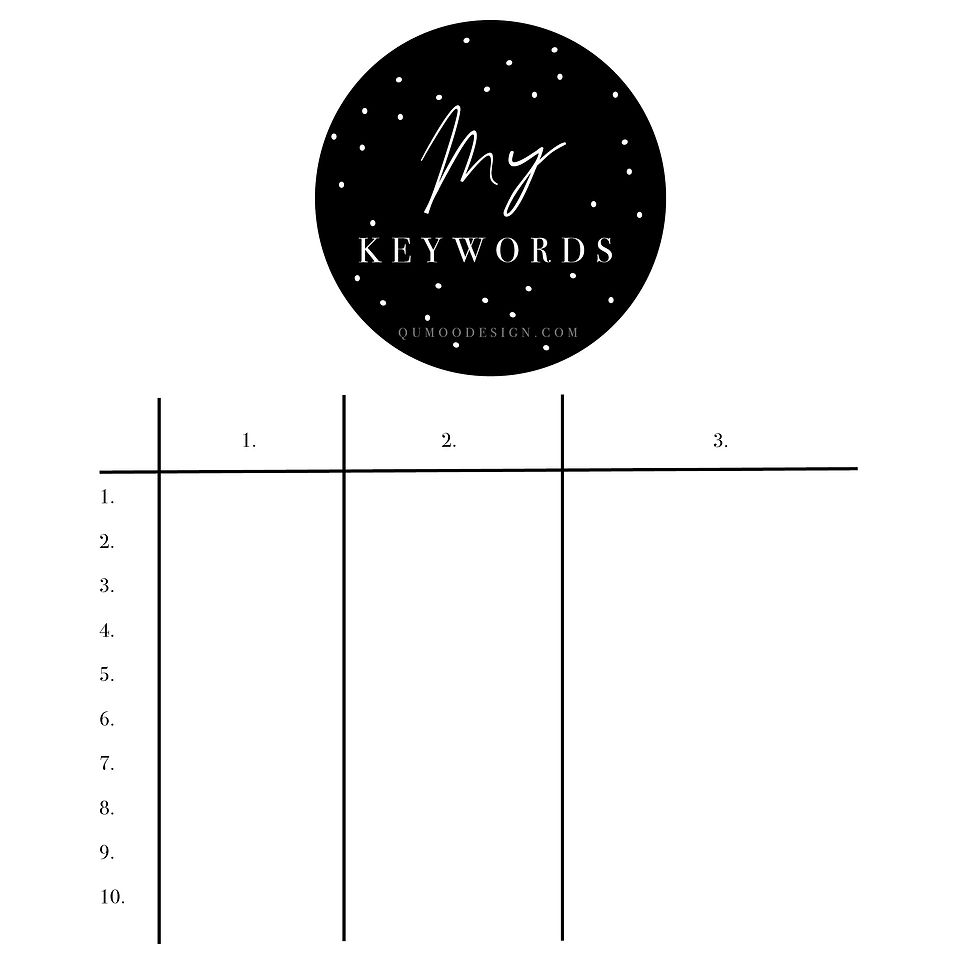
In column one will be the single word keywords e.g. "Prints", column two will be two words e.g. "Skyline Posters", and finally column three will be 3 words e.g. "expat leaving gifts". This information will be massively valuable, never lose it! It will relate to everything you do with your online shops.
Next, how to find your Keywords.
Google search your website and/or products (and, if you are feeling brave, your competitor) underneath there will be the word "Images" and beneath that are keyword search terms in bubbles relating to that product. Take a note of them.
If you are feeling unsure about your keywords think about the question you would put into Google e.g. "print", by placing your first word in you will see a number of options available. This will be the high ranking searches on an individual keyword. This is incredibly valuable information! Note it down.
If you already have an ETSY shop, an interesting way of finding your keywords is to do the following: > Go to shop manager > marketing > search analytics beta and there you will find lots of keywords people have used to find your shop.
Have you identified your unique selling points "USP" yet? That's another way to identify your keywords. Here's a short blog to give you some pointers how to identify them.
Another website that's good to use is www.erank.com, if you have an ETSY shop its dedicated to cleaning up your tags and photos, but also has an interesting HOT section where you can view what's trending high on the tag list in ETSY, EBAY, PINTEREST and GOOGLE SEARCH. It's free too.
www.merchtitans.com is another tag generator website that is particularly great for Amazon and Etsy (RedBubble is coming soon, but it's still useful for it!).
www.keywordseverywhere.com is another fab keyword tool.
Now you have the best keywords, you need to put them to work. Best SEO practice suggests you include relevant keywords in a number of high-attention areas on your site, anywhere from titles and body text of your pages to your meta tags. This blog post is a great example of what you can do to put that into action!
The keywords that you have written down is also useful for all SEO including website, product descriptions and titles of products to ensure you are fully optimised. You just need to know whether you should be using a single word (Etsy doesn't like this for instance!) or multi words, I also find they are brilliant for hashtags. Keep a note of everything as this is gold dust and on which your whole online store will pivot.
I hope this helps, it was genuinely intended to.
Queenie
QuMoo Design


Comments